Screen Shot
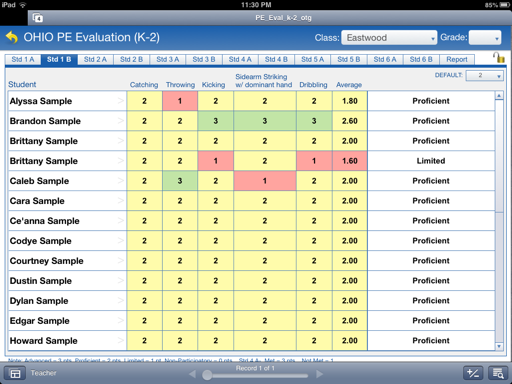
Download to your computer:
Windows Download (requires Windows XP (service pack 3) or greater
•This will download a zipped file named install_pe.zip
•Unzip the file to install the Ohio P.E. Evaluation folder to your computer
•Double click the Ohio P.E. Evaluation app inside of this folder
Macintosh Download (requires Mac OS X 10.6 or greater)
•This will download a file named install_pe.dmz
*Open this file and drag the Ohio P.E. Evaluation folder to your desktop
•Double click the Ohio P.E. Evaluation app inside of this folder
